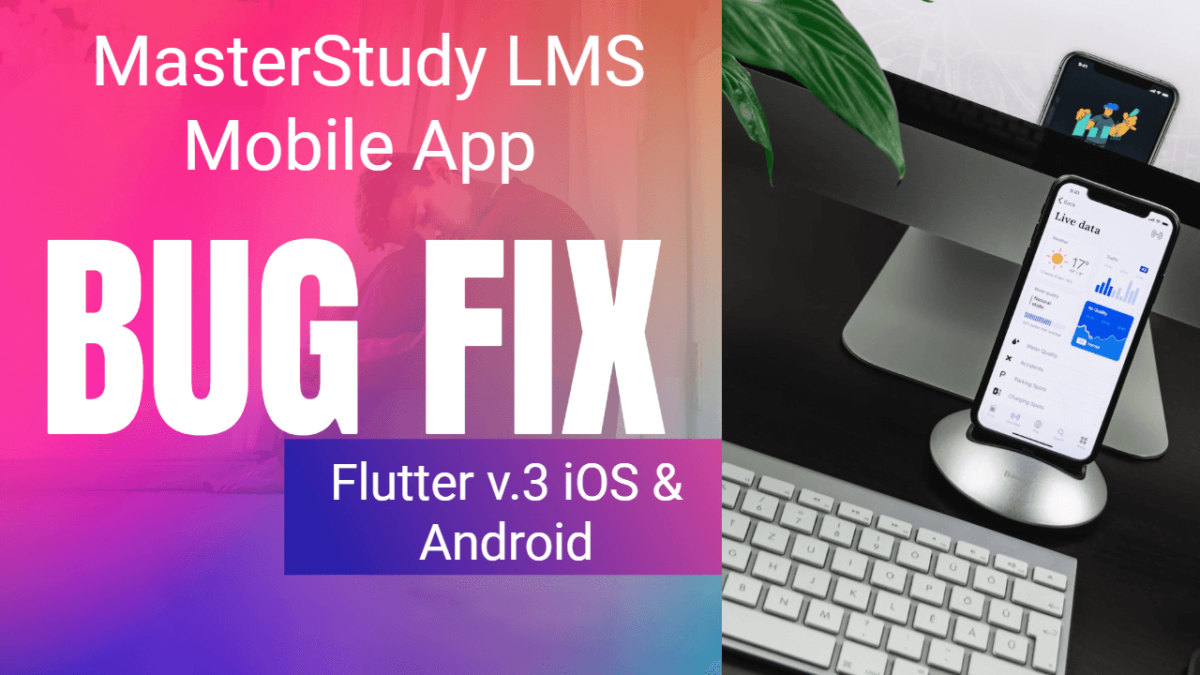WordPress security checklist
April 5, 2023
Exciting News: KloudBoy is Now Officially Registered!
May 28, 2024As the world is moving towards a more digitalized form of learning, learning management systems (LMS) have become increasingly popular. MasterStudy LMS is one such platform that enables educators to create and manage online courses, quizzes, and exams. The MasterStudy LMS mobile app, developed using Flutter v.3, provides a convenient way for students to access their courses and materials on-the-go. However, like any other software, the MasterStudy LMS mobile app may have some bugs or issues that need to be fixed. In this blog, we will discuss some of the common bugs that users might encounter while using the MasterStudy LMS mobile app and the steps that can be taken to fix them.
Login Issues:
One of the most common issues that users may face is login failure. In such cases, users may not be able to access their accounts or may experience a delay in logging in. To fix this issue, users can try resetting their password or logging in from a different device. In some cases, it may also be necessary to clear the app’s cache or uninstall and reinstall the app.
Course Loading Issues:
Another common issue that users may face is difficulty in loading their courses or modules. This could be due to slow internet connectivity or an issue with the app itself. To fix this issue, users can try switching to a different network or Wi-Fi connection or restarting the app. If the issue persists, they can also contact the MasterStudy LMS support team for further assistance.
App Crashes:
Sometimes, the app may crash or freeze while in use. This can be a frustrating experience for users, especially if they have been working on an assignment or quiz. To fix this issue, users can try restarting the app or updating to the latest version of the app. In some cases, it may also be necessary to uninstall and reinstall the app.
Payment Issues:
Users may also encounter issues while making payments or purchasing courses through the app. This could be due to a technical issue with the app or an issue with the payment gateway. To fix this issue, users can try switching to a different payment method or contacting their bank or payment provider for assistance.
Adding App Icon:
Another issue that users may face is when trying to add an app icon. The fix for this issue involves adding the flutter_launcher_icons: “^0.9.2” package in the pubspec.yaml file. Once the package is added, users can run the command ‘flutter pub get’ to install the package and then run the command
'flutter pub run flutter_launcher_icons:main'to generate the app icons.
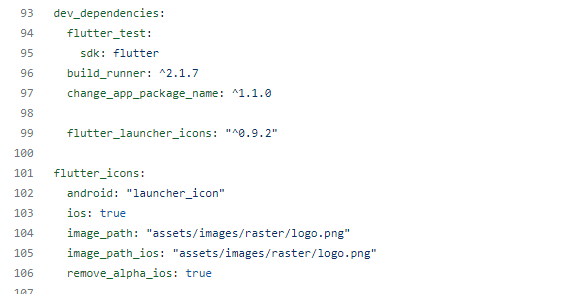
Setting App Name:
Users may also encounter issues when trying to set the app name. To fix this issue, users can add the change_app_package_name: ^1.1.0 package in the pubspec.yaml file. Once the package is added, users can run the command ‘flutter pub get’ to install the package and then run the command
'flutter pub run change_app_package_name:main com.example.new_app_name'to set the new app name.
In conclusion, while the MasterStudy LMS mobile app provides a convenient way for students to access their courses and materials on-the-go, it may encounter bugs or issues that need to be fixed. The above-discussed issues are some of the common bugs that users may face while using the MasterStudy LMS mobile app. However, most of these issues can be resolved by following simple steps like restarting the app or clearing the cache. If the issue persists, users can contact the MasterStudy LMS support team for further assistance. Additionally, adding an app icon and setting the app name can be easily