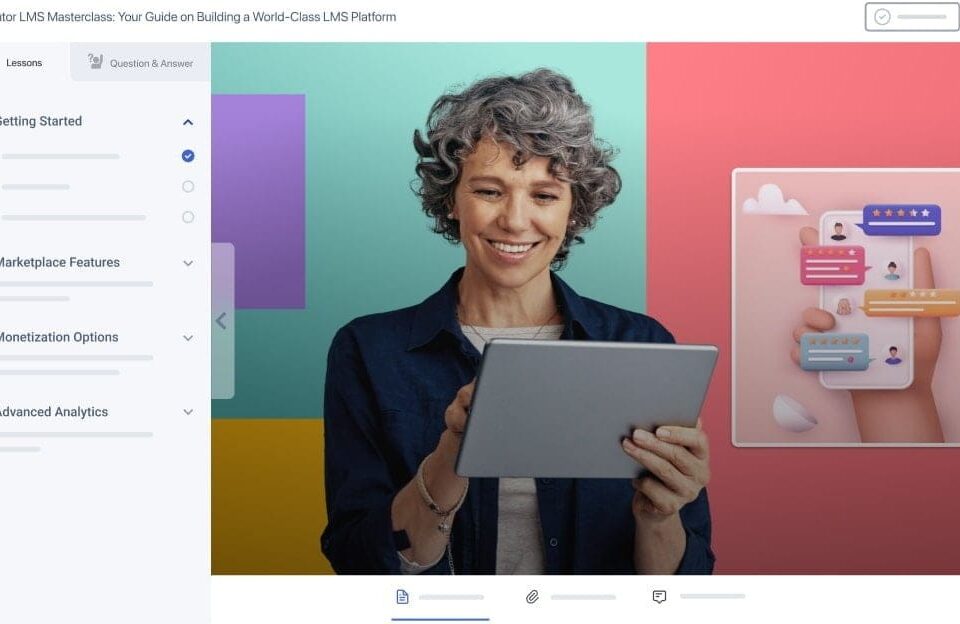Why does my wordpress website have slow loading?
April 5, 2023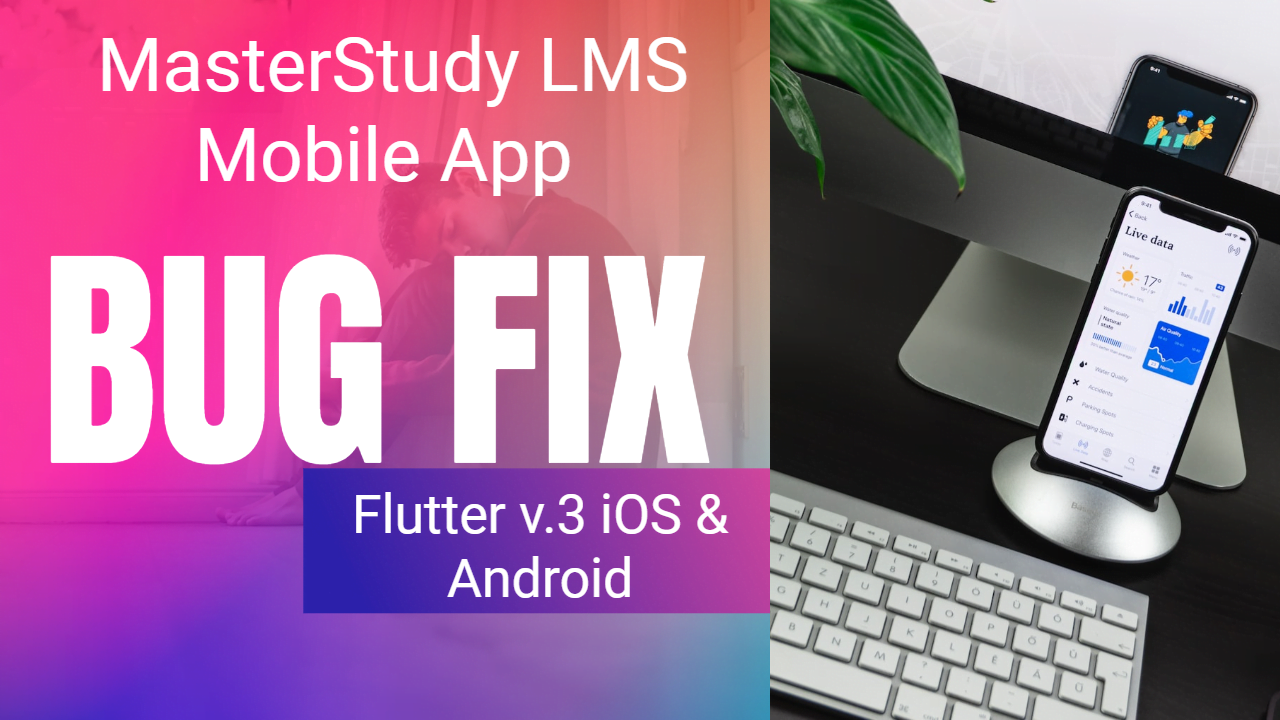
Bug Fix | MasterStudy LMS Mobile App – Flutter v.3 iOS & Android
April 27, 2023-
Table of Contents
- Introduction
- How to Create a Comprehensive WordPress Security Checklist
- The Essential WordPress Security Plugins You Need to Install
- Best Practices for Securing Your WordPress Database
- How to Secure Your WordPress Site Against Malware and Hackers
- Tips for Keeping Your WordPress Site Up-to-Date and Secure
- Conclusion
Introduction
WordPress is one of the most popular content management systems (CMS) used to create websites and blogs. It is also one of the most vulnerable platforms when it comes to security. To ensure your WordPress website is secure, it is important to follow a WordPress security checklist. This checklist will help you identify potential security risks and take the necessary steps to protect your website from malicious attacks. In this article, we will discuss the essential elements of a WordPress security checklist and how to implement them.
How to Create a Comprehensive WordPress Security Checklist
Creating a comprehensive WordPress security checklist is essential for any website owner. WordPress is one of the most popular content management systems (CMS) in the world, and it is used by millions of websites. However, it is also vulnerable to security threats, so it is important to take the necessary steps to protect your website.
In this article, we will provide a comprehensive WordPress security checklist that you can use to ensure your website is secure.
1. Update WordPress Regularly
One of the most important steps you can take to secure your WordPress website is to keep it up to date. WordPress releases regular updates that include security patches and other improvements. It is important to install these updates as soon as they are available to ensure your website is secure.
2. Use Strong Passwords
Using strong passwords is essential for protecting your website from hackers. Make sure to use a combination of upper and lowercase letters, numbers, and special characters when creating passwords. It is also important to change your passwords regularly to ensure they remain secure.
3. Install a Security Plugin
Installing a security plugin is a great way to protect your website from malicious attacks. There are many security plugins available for WordPress, and they can help to protect your website from hackers and other security threats.
4. Use SSL
SSL (Secure Sockets Layer) is a protocol that encrypts data sent between your website and its visitors. It is important to use SSL to ensure that any data sent between your website and its visitors is secure.
5. Monitor Your Website
Monitoring your website is essential for ensuring it is secure. You should regularly check your website for any suspicious activity or changes. If you notice anything unusual, you should take action to investigate and address the issue.
6. Backup Your Website
Backing up your website is essential for protecting it from data loss. You should regularly backup your website to ensure that you can restore it in the event of a security breach or other issue.
7. Limit Login Attempts
Limiting the number of login attempts is a great way to protect your website from brute force attacks. You can limit the number of login attempts by using a plugin or by adding code to your .htaccess file.
8. Disable File Editing
Disabling file editing is another important step for protecting your website. By disabling file editing, you can prevent hackers from making changes to your website’s files.
9. Use a Web Application Firewall
A web application firewall (WAF) is a great way to protect your website from malicious attacks. A WAF can help to detect and block malicious traffic before it reaches your website.
10. Monitor Your Website’s Performance
Monitoring your website’s performance is essential for ensuring it is secure. You should regularly check your website’s performance to ensure it is running smoothly and that there are no security issues.
By following this comprehensive WordPress security checklist, you can ensure that your website is secure and protected from malicious attacks. It is important to take the necessary steps to protect your website, and this checklist can help you do just that.
The Essential WordPress Security Plugins You Need to Install
WordPress is one of the most popular content management systems (CMS) in the world, powering millions of websites. While it is a powerful platform, it is also vulnerable to security threats. To protect your WordPress website, you need to install essential security plugins.
Here are the top WordPress security plugins you should install:
1. Wordfence Security: Wordfence Security is a comprehensive security plugin that provides real-time protection against malicious attacks. It includes features such as two-factor authentication, malware scanning, and a firewall.
2. iThemes Security: iThemes Security is a popular security plugin that helps protect your website from hackers and malware. It includes features such as two-factor authentication, malware scanning, and a firewall.
3. Sucuri Security: Sucuri Security is a comprehensive security plugin that provides real-time protection against malicious attacks. It includes features such as malware scanning, website hardening, and a firewall.
4. All In One WP Security & Firewall: All In One WP Security & Firewall is a comprehensive security plugin that provides real-time protection against malicious attacks. It includes features such as two-factor authentication, malware scanning, and a firewall.
5. BulletProof Security: BulletProof Security is a comprehensive security plugin that provides real-time protection against malicious attacks. It includes features such as two-factor authentication, malware scanning, and a firewall.
By installing these essential security plugins, you can protect your WordPress website from malicious attacks and keep your data safe. Make sure to keep your plugins up to date to ensure the best security for your website.
Best Practices for Securing Your WordPress Database
WordPress is one of the most popular content management systems (CMS) in the world, powering millions of websites. As such, it is important to ensure that your WordPress database is secure. Here are some best practices for securing your WordPress database:
1. Use Strong Passwords: It is essential to use strong passwords for your WordPress database. Make sure to use a combination of upper and lowercase letters, numbers, and special characters. Avoid using common words or phrases, and never use the same password for multiple accounts.
2. Enable SSL: Secure Sockets Layer (SSL) is a protocol that encrypts data sent between a web server and a browser. It is important to enable SSL on your WordPress database to ensure that all data is encrypted and secure.
3. Use a Firewall: A firewall is a security system that monitors and controls incoming and outgoing network traffic. It is important to use a firewall to protect your WordPress database from malicious attacks.
4. Regularly Update WordPress: It is important to keep your WordPress installation up to date. Regularly updating WordPress will ensure that any security vulnerabilities are patched and your database is secure.
5. Monitor Database Activity: It is important to monitor your WordPress database for any suspicious activity. You can use tools such as WP Security Audit Log to monitor your database and detect any potential security threats.
By following these best practices, you can ensure that your WordPress database is secure and protected from malicious attacks.
How to Secure Your WordPress Site Against Malware and Hackers
WordPress is one of the most popular content management systems (CMS) in the world, powering millions of websites. Unfortunately, this popularity also makes it a target for malicious hackers and malware. Fortunately, there are steps you can take to secure your WordPress site against these threats.
1. Keep WordPress and Plugins Up to Date
One of the most important steps you can take to secure your WordPress site is to keep WordPress and all plugins up to date. WordPress regularly releases updates to patch security vulnerabilities, so it’s important to install them as soon as they become available. The same goes for plugins – make sure you’re running the latest version of each plugin.
2. Use Strong Passwords
Using strong passwords is essential for protecting your WordPress site. Make sure you use a unique password for each account associated with your site, and avoid using common words or phrases. You should also use a password manager to store your passwords securely.
3. Install a Security Plugin
Installing a security plugin is a great way to protect your WordPress site. Security plugins can help protect against malicious attacks, block suspicious IP addresses, and scan your site for malware. Popular security plugins include Wordfence, Sucuri, and iThemes Security.
4. Use a Web Application Firewall
A web application firewall (WAF) is a great way to protect your WordPress site from malicious attacks. A WAF can detect and block malicious traffic before it reaches your site, helping to protect against hackers and malware. Popular WAFs include Cloudflare, Sucuri, and Incapsula.
5. Monitor Your Site
Monitoring your site is an important step in keeping it secure. Make sure you’re regularly checking your site for any suspicious activity, such as changes to files or new users. You should also use a service like Google Search Console to monitor for any malicious links pointing to your site.
By following these steps, you can help protect your WordPress site against malicious hackers and malware. It’s important to remember that security is an ongoing process, so make sure you’re regularly monitoring your site and updating WordPress and plugins.
Tips for Keeping Your WordPress Site Up-to-Date and Secure
1. Keep WordPress and Plugins Up-to-Date: It is important to keep WordPress and all plugins up-to-date to ensure your site is secure and running optimally. WordPress releases regular updates to fix security vulnerabilities and improve performance. Additionally, plugin developers also release updates to fix bugs and add new features.
2. Use a Secure Password: A strong password is essential for keeping your WordPress site secure. Use a combination of upper and lowercase letters, numbers, and special characters to create a secure password. Avoid using common words or phrases, and never share your password with anyone.
3. Use a Security Plugin: Security plugins can help protect your WordPress site from malicious attacks. Look for a plugin that offers features such as malware scanning, two-factor authentication, and brute force protection.
4. Backup Your Site Regularly: Backing up your WordPress site regularly is essential for protecting your data in case of an attack or server failure. Look for a plugin that offers automated backups and store the backups in a secure location.
5. Monitor Your Site for Suspicious Activity: Monitor your WordPress site for suspicious activity such as unexpected changes to files or content, or unusual login attempts. If you notice any suspicious activity, take immediate action to secure your site.
6. Use a Web Application Firewall: A web application firewall (WAF) can help protect your WordPress site from malicious attacks. Look for a WAF that offers features such as real-time monitoring, intrusion detection, and malicious code scanning.
By following these tips, you can keep your WordPress site up-to-date and secure. Regularly updating WordPress and plugins, using a secure password, and monitoring your site for suspicious activity are all important steps for keeping your site safe. Additionally, using a security plugin, backing up your site regularly, and using a web application firewall can help protect your site from malicious attacks.
Conclusion
The WordPress security checklist is an essential tool for any WordPress user. It provides a comprehensive list of steps to take to ensure the security of your WordPress website. By following the checklist, you can ensure that your website is secure and protected from malicious attacks. Additionally, it is important to keep up with the latest security updates and patches to ensure that your website remains secure. Taking the time to review and implement the WordPress security checklist can help protect your website from potential threats.